ARCP: tips and advice for ST4 and beyond

The premise of the eportfolio remains the same as you progress through your registrar training; but there are some subtle changes in specific SLE (supervised learning experience - CBDs, mini CEX, DOPS etc) requirements. It can be easy to get caught out by these and to inadvertently fail to satisfy the ARCP requirements for your training year. Please ensure that you refer to the ARCP Decision Aid to check specific requirements and please remember that these represent the minimum number of SLEs required - it is advisable to do more than the minimum number if at all possible.
When you start a new placement you will need to schedule an induction meeting with your Clinical Supervisor for that particular placement. Prior to the meeting you should fill in:
1) an Induction Appraisal Form (to be found in the “Appraisal” drop down menu). This is quite a lengthy piece as you will discover. Please save it as a draft so your Clinical Supervisor can add to it during your meeting. Please also ensure it is filed under the correct placement by checking the dropdown menu of dates that you will see.
2) a PDP (Personal Development Plan). The boxes on this form are very similar to the Induction Appraisal Form so some copying and pasting can be done. Try to pick things you are likely to achieve in the placement because at the end of the placement you are supposed to tick to confirm that you have achieved your objectives.

At the end of each training year and prior to the ARCP (which usually takes place in May) you will need to have completed the requisite number of CBDs (including any particular requirements such as lab-based), mini CEX (including any specific requirements such as breaking bad news), DOPS (including any specific requirements such as bone marrow biopsy, intrathecal chemotherapy), reflections, MCR (at least 2 multiple consultant reports are needed) and MSF (check whetehr this is required in your current training year and send out requests in good time if so).
Additional information can be found by clicking on the tabs below.
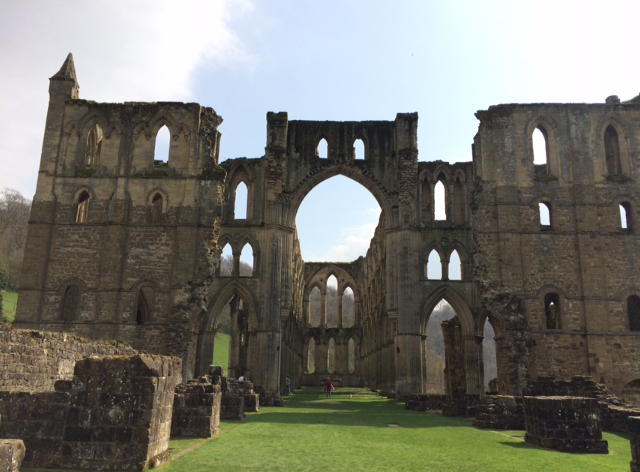

The idea is that the case must originate from a phone call from the lab about an abnormal FBC or clotting result or a blood film. This is not the same as seeing a patient and then requesting blood tests or a blood film. The CBD then covers your action and management plan to address the abnormal result, e.g. additional tests, calling the team looking after the patient or the GP, or reviewing the patient as indicated. Key to this is ensuring the person completing your assessment makes it clear in the title that this case originated in the lab because there is no specific SLE request form that is used for lab-based CBDs as opposed to other CBDs.
The eportfolio has a number of design flaws. You may already be familiar with these. One flaw is that there is no way to clearly identify SLEs as lab-based or chemo prescription etc without having to actually go in and read each assessment individually. No-one has time to do this. So for the ARCP we are asked to create a separate Word document listing our SLEs for the year and specifying whether they are count as lab-based, chemo competency, breaking bad news, or any fulfil other particular curriculum requirement. This Word document should be uploaded into your Personal Library into the folder entitled ARCP.
There is an example template for this that you can download at the bottom of this page if you wish.
In the portfolio personal library there is a folder entitled ARCP to which you should upload a screenshot of your confirmation of completion of the GMC survey. You will receive an invitation to complete this survey in March/April time every year and it is compulsory. However, if you forget to take a screen shot once you have filled it in there will be no other evidence that you filled it in. So don’t forget!
This involves clicking on the “Link” button next to your SLEs and reflections and linking them to relevant areas of the curriculum. This means when you open the curriculum you can see under each heading what evidence you have to support your experience in that area. Remember, if there is no linked evidence then you haven’t covered that area and the default position of the ARCP panel is to assume you know nothing about the curriculum area in question. Linking is the solution.
The eportfolios requires that both you and your educational supervisor individually assign competency levels to each curriculum item. You do this by opening the haematology curriculum (found under the Curriculum tab at the top of the eportfolio screen) and expanding all the points. Then you click on the tiny purple pencil signs next to each curriculum item and give yourself a rating. Over time your rating will hopefully improve until you are brilliant at everything. Your supervisor will also need to rate your competence in each area. Obviously to start with some areas may be rated with little or no experience and this is ok in ST3. It is less ok in ST7.
We should upload our exam passes! So, when you pass an exam, before you go out to celebrate please do first sit down at your computer, log on to eportfolio and upload the letter or certificate of confirmation. (We do not need to upload exam failures.)
The generic nature of the eportfolio design means that it does not always lend itself easily to ARCP review. It is up to you to organise your eportfolio in a way that makes it easy for the review panel to determine whether you have fulfilled the criteria for your training year. The more clearly your eportfolio is organised the less scrutiny it is given.
Remember the Golden Rule: if it's not easily visible in the eportfolio then you haven't done it.
The ARCP takes place remotely - your attendance is not required. A panel of senior deanery staff and haematology consultants log on and look at all of our eportfolios on a particular day in May to make sure they are up to standard. If you have not done the correct number, type and spread of eportfolio tasks and assessments across the year or they are filed in a haphazard and generally irritating manner then you will not pass the ARCP and will be invited (obligated) to attend in person at a later date to explain yourself. It is advisable to avoid this if at all possible.
These are not required every year but please check in advance which years they are needed so that you leave yourself suficient time to organise and complete one. As always, the ARCP Decision Aid is your indispensible guide.
Much has been said in recent times about reflections on the eportfolio and the potential legal implications. Work is underway between the Academy of Medical Royal Colleges, General Medical Council, thr Academy Trainee Doctors Group, the BMA Junior Doctors Committee and the Conference of Post-Graduate Medical Deans to produce a joint guidance document on the use of reflective practice for doctors in training (click here). In the meantime there is interim guidance available from the the COPMeD.
The eportfolio requires an unspecified number of reflections. Content is also unspecified although all patient identifiable information must be removed and the reflections should focus on positive learning points. You should aim to do maybe 2-3 a month and certainly make sure you reflect after attending the StR training days.
Your reflective practice should be spread out across the year. Try to avoid doing 12 reflections in a panic just before the ARCP date.
Each year you are required to upload to your ARCP folder a version of the online JRCPTB CCT calculator. This Completion Date Calculator is essentially a spreadsheet into which you put your hospital rotations and whether you are working full or part time and your time remaining on the training programme (total length 60 months) is automatically recalculated. It doesn't take long to complete and is pretty straightforward; but it needs to be completed each year prior to your ARCP and uploaded to your ARCP folwder in the personal library of your eportfolio.
Link to the latest version of the CCT calculator on the JRCPTB here.
Downloadable version (April 2014) available at the bottom of this web page.
An updated version of your Form R part B needs to be completed each year prior to your ARCP and uploaded to your eportfolio (and filed in the ARCP folder in your eportfolio 'Personal Library'). There is guidance on how to complete it and a link to the form here.
It is simply an administrative task that needs to be completed in order to achieve the requirements of the ARCP.