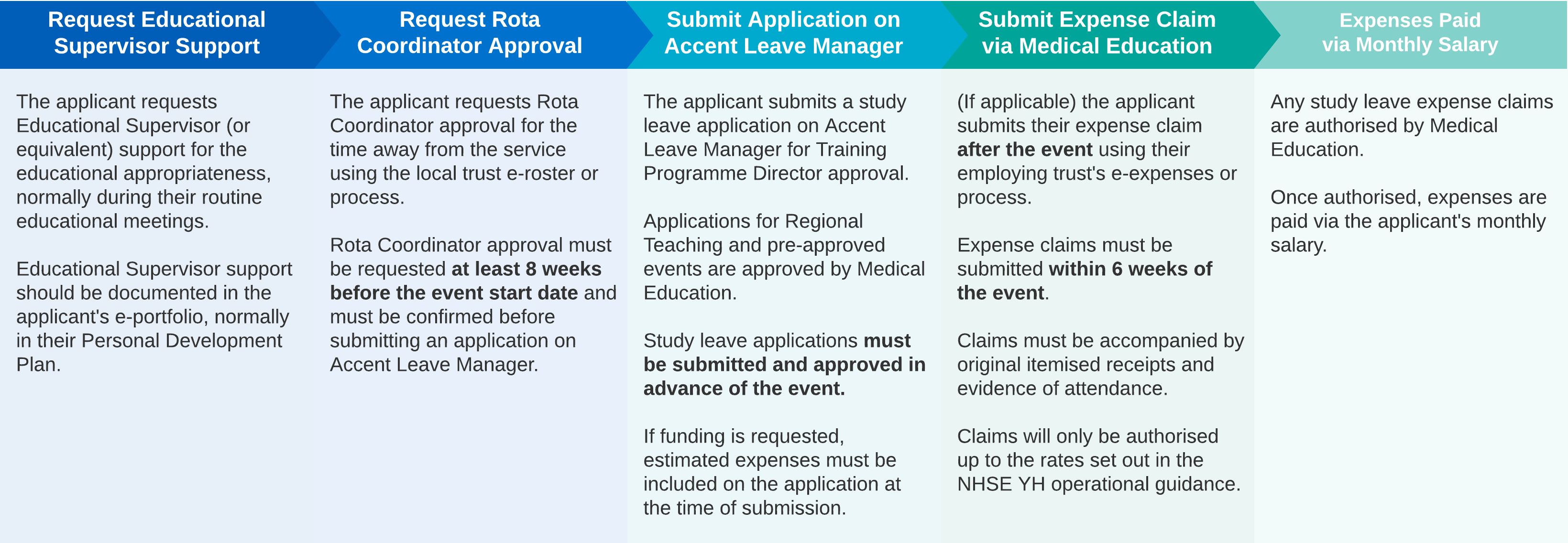Study Leave
for Postgraduate Doctors and Dentists in Training
This section provides information about study leave for resident doctors and dentists. The study leave framework is set out in the national study leave policy and the local study leave operational guidance, as well as the gold guide. Approvers are encouraged to familarise themselves with these documents and the pages in this section when reviewing study leave requests.
Pages in this section:
Study Leave Overview | Frequently Asked Questions | ALM Applicant User Guide | ALM Approver User Guide | ALM Trust User Guide
Study leave applications are now submitted on Accent Leave Manager, but expense claims are still submitted outside ALM using the local employing trust expenses system/process:
ALM Approver User Guide
- Study leave budget
- Policy and guidance
- Approval process
- Curriculum leave
- Regional Teaching and pre-approved courses
- Exam preparation courses
- Discretionary leave
- International leave
- Ineligible activities
- How to activate your account
- How to reset your password
- How to navigate the site
- How to navigate the dashboards
- How to read application forms
- Expense allowances
- What to do if an application needs amendments
- What to do if an application has been routed incorrectly
- What to do if an application needs to be cancelled
- How to set an out office
- How to request support
Study leave budget
Study leave exists to enable doctors and dentists in training to achieve the requirements of their specialty curriculum. Discretionary study leave may also be considered for activities that promote enhanced medical knowledge, personal development or support patient care. While individual study budgets and caps no longer exist, the overall study budget is finite.
Training Programme Directors and Heads of School are responsible for monitoring and evaluating the range of funded activity to ensure that it is fit for purpose and provides quality and value for money. Where programmes provide the necessary training (eg via Regional Teaching) this should be prioritised over external courses. When reviewing study leave applications TPD approvers should consider the educational appropriateness, quality and value for money of any external activities.
Policy and guidance
The NHS England approach to study leave is set out in the national study leave policy, which provides a strategic overview of the study leave process, approval principles and finance management. The policy was developed by the Study Leave Working Group with trainee representatives.
The Yorkshire and the Humber study leave operational guidance sets out our local NHSE study leave guidance and covers the process for applications and claiming expenses.
Approvers are strongly encouraged to familiarise themselves with the policy and guidance documents and also refer to them when reviewing study leave applications.
 Study Budget Reforms
Study Budget ReformsSchool Specific Guidance
 Local YH School of Primary Care Study Leave Guidance
Local YH School of Primary Care Study Leave Guidance Local YH School of Medicine Study Leave Guidance
Local YH School of Medicine Study Leave Guidance Local YH School of Obstetrics & Gynaecology Study Leave
Local YH School of Obstetrics & Gynaecology Study LeaveDeveloping school guidance
School and specialty study leave guidance may be developed in relation to the national policy and local operational guidance. When updating school guidance please remove any references to individual study budgets or individual caps, as these no longer exist. Please also remove any reference to bursary processes as all study leave funding requests must follow the standard application process and applicants should not be asked to complete any additional forms outside ALM. However, per the policy, applicants should attach a supporting statement to any discretionary or international requests and study leave plans should be captured in the applicant's Personal Development Plan in their e-portfolio.
Specialty study leave guidance should outline:
- Courses and resources available via Regional Teaching and the Deanery
- External courses which may be appropriate for achieving or supporting curriculum requirements
- (Noting that external courses should only be considered where the requirement is not provided via Regional Teaching or the Deanery)
- Principles for evaluating discretionary requests in relation to the specialty
When developing school or specialty guidance, please avoid duplicating information that exists in the national policy and local operational guidance or Deanery study leave website - - this includes the Study Leave Overview, Frequently Asked Questions, ALM Applicant User Guide. Rather, please direct applicants to these sources by linking to them. Copies of the policy and guidance documents are also available on the Study Leave Overview page. TPD approvers can be directed to this page - ALM Approver User Guide.
Process and deadlines
Before submitting a study leave application on Accent Leave Manager, applicants must secure Rota Coordinator agreement for the time off and Educational Supervisor support for the educational appropriateness of the course/conference. Rota Coordinator agreement must be requested 8 weeks before the event using the local trust e-roster / process. Educational Supervisor support should be discussed as part of PDP planning and documented in the applicant's e-portfolio.
Once Rota Coordinator and Educational Supervisor support have been confirmed, a Study Leave application may be submitted on ALM for final Training Programme Director approval. Alternatively, where a course/conference is pre-approved by the PGMDE school, the application will be routed to Medical Education for approval.
Study leave applications must be submitted on ALM in advance of the course/conference and applicants should wait for approval before making any payments. If an applicant chooses to pay for a course/conference prior to requesting or receiving approval, they risk incurring costs which may not be reimbursed. Retrospective applications may considered if there is an exceptional reason and the application is received within 6 weeks of the event. Applications received outside of 6 weeks of the event would not normally be considered.
If the applicant intends to claim expenses after the event, estimated expenses must be included on the ALM application. Final expenses are authorised by Medical Education after the event and will only be reimbursed in line with the nationally agreed rates for subsistence and travel. Claims must be accompanied by receipts and evidence of attendance.
Curriculum leave
NHS England is committed to ensuring that doctors and dentists in training have opportunities to meet their curriculum objectives. Where specialty training programmes provide the necessary training via Regional Teaching, this should be prioritised over external courses. Where external courses are requested, they should be taken as close to the applicant's base as possible. When considering requests for external courses, TPD approvers should consider whether the course is aligned to the curriculum, receives positive feedback from trainees and faculty, and represents quality and value for money.
When discussing their PDP doctors and dentists in training with their Educational Supervisor:
- The support required to achieve curriculum outcomes should be discussed and agreed by the individual and supervisor.
- The activity should meet the educational needs of the individual.
- It should be clear how educational activity will support achievement of curriculum outcomes and how the activity will help the individual to improve the care they are able to provide to patients or related activities.
The PDP should be documented in the applicant's e-portfolio and available to their TPD approver when considering study leave applications. Alternatively, TPD approvers may request a statement from the Educational Supervisor.
Regional Teaching and pre-approved courses
Applications for Regional Teaching and pre-approved courses will be routed in ALM to Medical Education for approval. Regional Teaching is a study / clinical skills day organised by the specialty training programme, or a school conference. Applicants may request travel and (if required) subsistence expenses only for attending Regional Teaching. Pre-approved course lists are provided by the specialty school and imported to ALM by the NHSE Study Leave team.
School faculty have developed a list of study leave activity which is pre-approved for applicants who meet both the curricular specialty and grade eligibility criteria. Courses should be taken as close to base as possible and the most cost-effective options exhausted first. The list is not intended to be exhaustive and as always regional teaching should be considered first. For applicants who meet the defined eligibility criteria the application will be routed to Medical Education at their employing Trust for approval only. Applicants who don’t meet the eligibility criteria can still apply but the application will be routed in ALM to the respective TPD for consideration.
Should any changes need to be made to the course list then please discuss options with the respective Head of School. The Head of School is responsible for confirming any changes with the NHSE Study Leave team so that updates can be reflected in ALM and in the published pre-approved events list.
![]() School Pre-Approved Events List
School Pre-Approved Events List
Regional Teaching is a study / clinical skills day organised by your training programme, or a school conference. As a general rule, regional teaching does not have a course / conference fee. Applicants should only select regional teaching if the course / conference is organised by their training programme or specialty school.
Exam preparation courses
Exam preparation courses may be provided locally by the specialty training programme via Regional Teaching. Such courses should be accessed ahead of private courses as they offer broad support and value for money. Where exam preparation courses are not provided locally via Regional Teaching, one external preparation course or resource per exam would usually be funded. Additional exam preparation courses or activities may be considered in exceptional circumstances at the discretion of the Head of School.
Discretionary leave
Activities that are not directly related to the achievement of curricula outcomes are classed as discretionary leave. Discretionary leave refers to career enhancing activity that adds value to the individual and supports the wider system. This may include educational or professional development opportunities that enhance the knowledge, skills and attitudes of the applicants or enhance any aspect of patient care but are not mapped to any direct curriculum requirements. All discretionary activity should be aligned with the applicant's overall career goals and documented in their PDP following discussion with their Educational Supervisor
All requests for discretionary leave should be considered carefully in relation to the applicant's learning needs and what can be accommodated within the overall budget. Discretionary leave may be fully or part funded if appropriate to reflect the applicant's commitment to their improvement.
All discretionary leave applications should be reviewed on their own merits. However, the following aspects should be considered when assessing discretionary requests:
-
The applicant must be achieving curriculum competences at/above the expected rate for their programme.
-
The activity is truly in line with the applicant's career trajectory and not a repeat of a similar activity (different learning objectives).
-
Previous discretionary applications have been considered to promote fair use of study leave funding.
-
The activity provides a skill/competence that is in demand at service level across the NHS or in the applicant's intended place of work.
-
The approver(s) must assess the educational benefit and value for money of the activity. This requires consideration of the relative cost in comparison to other activities and the perceived benefit to the future NHS.
-
The approver(s) must be assured that local or more cost-effective alternatives have been explored.
To support consideration of discretionary leave requests, applicants should attach a statement outlining their reasons for attending the course/conference and the perceived benefits at this point in their training.
International leave
Per the study leave policy international study leave is not an entitlement and should only be considered in exceptional circumstances. International leave should only be approved where the learning outcomes from the course/conference are not available in the UK. (Attendance at events organised by joint societies with a UK and Ireland remit is not considered as international leave).
As with discretionary leave, applicants must have a documented discussion with their Educational Supervisor about the international course/conference, including consideration of the requirement for international leave to meet curriculum requirements. Per the policy funding for international leave requires Postgraduate Dean approval, TPD approvers should consult with the Head of School (as the Postgraduate Dean's representative) before approving international leave.
Requests to attend international courses/conferences, should only be considered where the course/conference meets a clearly stated curriculum outcome and there are exceptional circumstances, which include:
-
For the presentation of significant research findings from within a National Institute for Health Research (NIHR) recognised academic clinical fellowship or clinical lectureship
-
For the presentation of research undertaken as part of a clinical training programme
-
Where the training course is not available in the UK
For international study leave requests where the individual will be presenting, such applications should take priority.
To support consideration of international leave requests, applicants should attach a statement outlining their reasons for attending the course/conference and how it links to the specialty curriculum. Applicants should also attach a copy of the full programme.
Please note: For international leave, either the full cost of the course/conference fees or the cost of economy travel and accommodation may be approved, whichever is the lower amount. If the course/conference fee is waived by the course provider, funding for the cost of economy travel and accommodation may be considered.
Ineligible activities
The following activities are not normally eligible for study leave funding and should not normally be approved:
- Professional leave - Professional activities done outside of the requirements of the curriculum and or the employer/host organisation for professional bodies such as Royal Colleges, Faculties or the GMC/GDC cannot be supported from the study leave budget and should not be approved via ALM. Applicants should refer to their trust's professional leave policy. Attending interviews for NHS posts and assisting with specialty recruitment centres are also classed as professional leave, and not study leave.
- Clinical placements - Travel and accommodation costs for clinical placements, including placements outside the applicant's employing trust, cannot be reimbursed via study leave. Applicants should be referred to Relocation & Excess Travel to determine eligibility under that policy.
- Academic research - If the applicant is on an academic programme, any study leave activities related to their academic research that is additional to specialty curriculum requirements cannot be funded from the NHSE study leave budget and should be funded by the funding body for the doctor's academic research (eg the University).
- Higher degrees - Postgraduate qualifications are no longer in curricula so would only be considered in exceptional circumstances. Any such applications must be rationalised by a commitment that the qualification will be integral to the postgraduate doctor’s future career.
- Training required for specialty recruitment - Courses that are not required by the applicant's current training programme, but are required by the eligibility/selection criteria for a potential future training programme, should not be supported from the study leave budget.
- Training required by the employing trust - Courses that are required by the applicant's placement/employing trust but are not also a curriculum requirement, cannot be funded from the NHSE study leave budget and should not be approved via ALM. Courses/activities required as part of the applicant's employment, should be funded by the trust. (This includes ALS, ATLS, APLS, NLS where they are not a curriculum requirement for the applicant's current stage of training.)
- Courses offered by NHS England/the Deanery - Where a course is offered by NHS England, the Deanery, or the specialty school, requests to attend a similar or equivalent external course should not normally be approved unless there are no available places on the NHSE/Deanery course.
This includes Leadership & Management and Training the Trainers, which are offered as part of Professional Skills. Professional Skills courses can be booked via LSFD Maxcourse. Approvers can contact england.lsfdcourses.yh@nhs.net to confirm availability for upcoming course dates.
How to activate your account
The NHSE study leave team regularly review the faculty establishment to identify faculty changes. The team will create your ALM account after you start in post and you will receive an email from us when your account is created. You will also receive an activation email from NoReply@hicom.co.uk. Please follow the instructions in the email to set your password. Alternatively, use the Forgotten Password link on the ALM login page to request a password reset.
There may be a delay before receiving the password reset email. Please check your junk/spam folder and consider adding NoReply@hicom.co.uk to your safe senders list. Adding NoReply@hicom.co.uk to your safe senders list will also help ensure that you receive approval and other notifications.
If you have an NHS England email address, this will be used for your username. Alternatively, we will use your nhs.net or trust email address if available. If you have not received your account activation, please contact england.studyleave.yh@nhs.net to ensure that we have your correct details.
How to reset your password
To change your ALM password, please use the Forgotten Password link on the ALM login page. There may be a delay before receiving the password reset email. Please check your junk/spam folder and consider adding NoReply@hicom.co.uk to your safe senders list.
How to navigate the site
When you log in into ALM, you will be presented with the dashboard menu, click Leave Manager and Outstanding Approvals to view applications waiting your approval. You can also access Outstanding Approvals and other screens via the Navigation Menu.
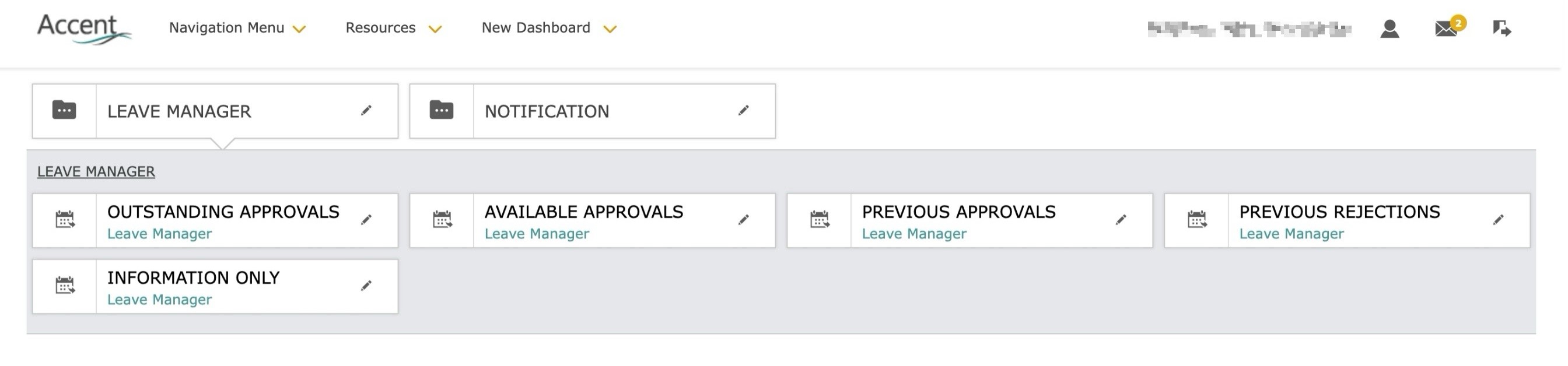
The following menu options are available to approvers:
Leave Manager
- Outstanding Approvals: This is a list of applications which are waiting for you to approve or reject.
- Available Approvals: This is a list of applications available to you as a Key Approver (ie you can give overall approval)
- Previous Approvals: This is a list of applications you have previously approved.
- Previous Rejections: This is a list of applications you have previously rejected.
- Bypassed Approvals: This is a list of applications pending with or approved by another approver on the same approval chain.
- Information Only: This is a list of applications linked to you for information only (ie you do not need to approve or reject the application but can monitor it's progress).
Notification
- Message: Includes system notifications as well as messages sent by other users. Messages are also sent by email.
How to navigate approval lists
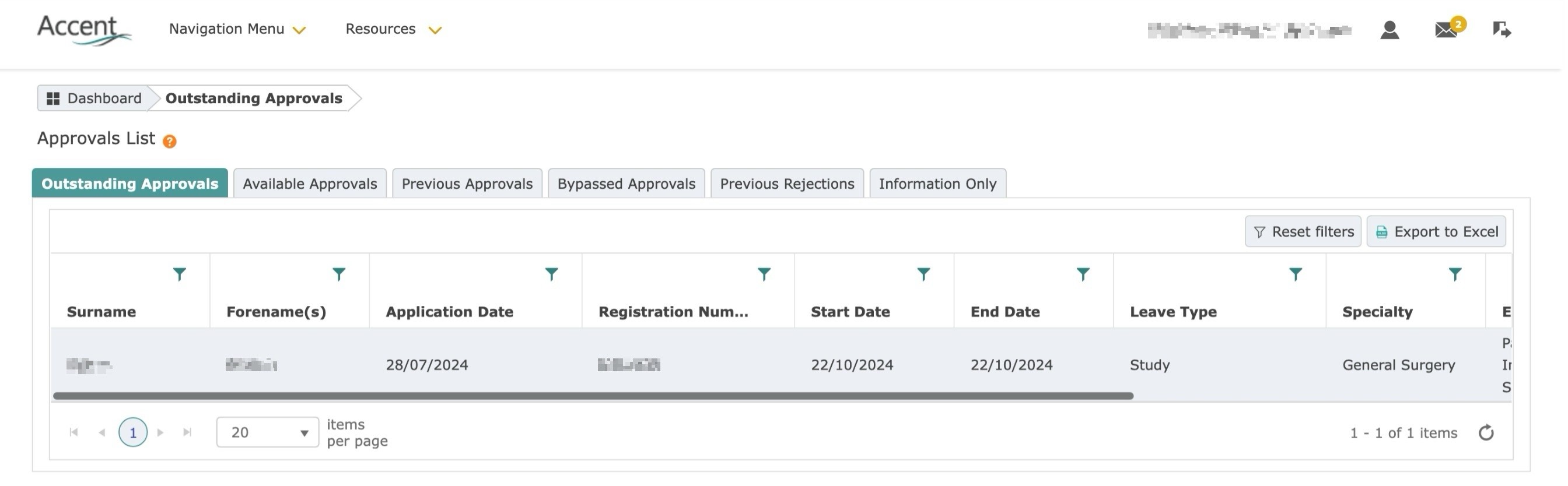
The Outstanding Approvals list and other tabs provide a summary of the applications linked to you. The columns can be filtered to help you find specific applications. You may need to scroll horizontally to view all the details. The details shown in Outstanding Approvals include:
- [Applicant] Surname
- [Applicant] Forename
- Application Date
- Registration Number
- [Leave] Start Date
- [Leave] End Date
- Leave Type: ie Study, Private, Exam, International
- Placement Specialty: This may differ from the applicant's parent Training Programme
- Event: The name of the course/conference.
- Total days: Number of entitlement days involved.
- Application Type: ie Prospective or Retrospective.
To view a full application form, click the relevant row to open the form.
How to read application forms
The guide below explores the sections of the ALM application form. Please refer to this guide as appropriate when reviewing applications.
Please note: ALM is not optimised for mobile browsers and some essential sections of the application screens do not function on mobile devices. Please ensure that you access ALM using a computer and either the Chrome, Edge, Safari, or Firefox browser.
Leave details
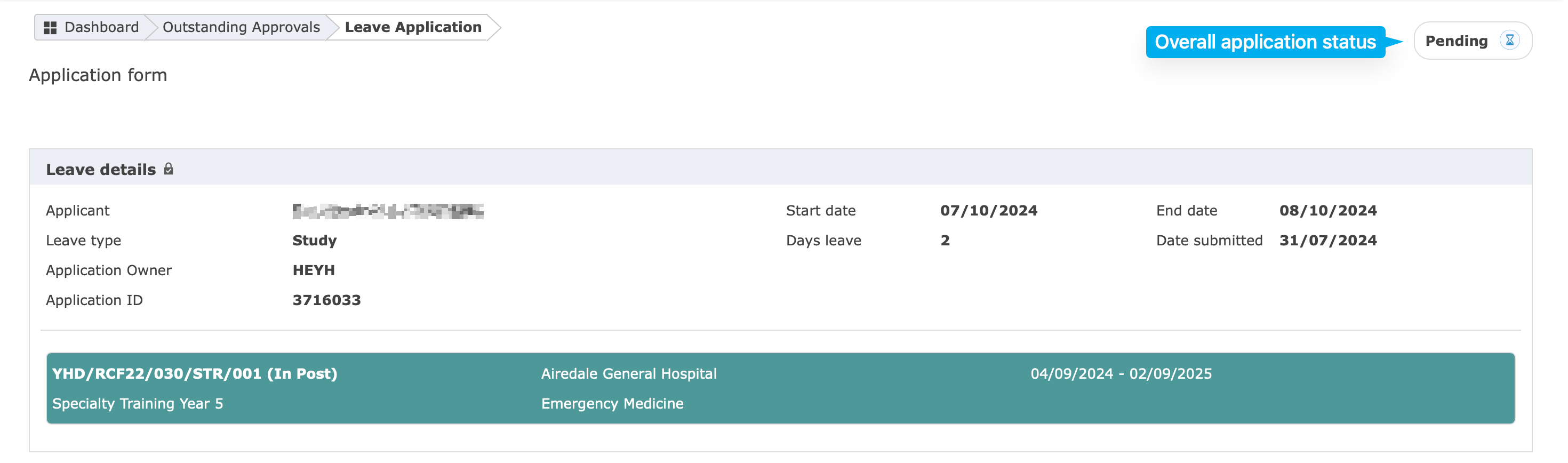
The leave details section of the application form includes the following information:
- Applicant name and registration number
- Leave type: Study, Private, Exam, International
- Application ID: Please include the Application ID if contacting Medical Education or the NHSE study leave team about a specific application.
- [Leave] Start / End date
- Days leave: Number of entitlement days involved. This can be adjusted by the applicant when creating their application (eg to reflect half-days).
- Date submitted: Applications must be submitted in advance, normally between 8 to 6 weeks before the event.
- Reason for late application: Applicants submitting late or retrospective applications are asked to provide a reason for late application. Retrospective applications may considered if there is an exceptional reason and the application is received within 6 weeks of the event. Applications received outside of 6 weeks of the event would not normally be considered.
The leave details section also includes details of the applicant's placement at the time of the planned leave, including:
- Placement site
- Placement start - end date
- Training grade
- Placement specialty: This may differ from the applicant's parent Training Programme
If the placement information is incorrect, applicants can be sign posted to My placement details / training grade in ALM are incorrect | Study Leave FAQs
The top right corner of the application form also shows the overall application status. In the example above the application is pending. When the application has been fully approved, the overall application status will update to indicate that the application is approved. Likewise, if the application is rejected or cancelled.
Study Leave Types
Study - All curriculum or discretionary courses / conferences / activity not covered by one of the other leave types below.
Exam - Exam preparation courses and exam sittings. Please note: Exam fees may not be funded through study leave.
Private - Home based revision / exam preparation before an exam sitting. Expenses may not be claimed for private study leave.
International - Courses / conferences taking place outside of the UK.
Event details
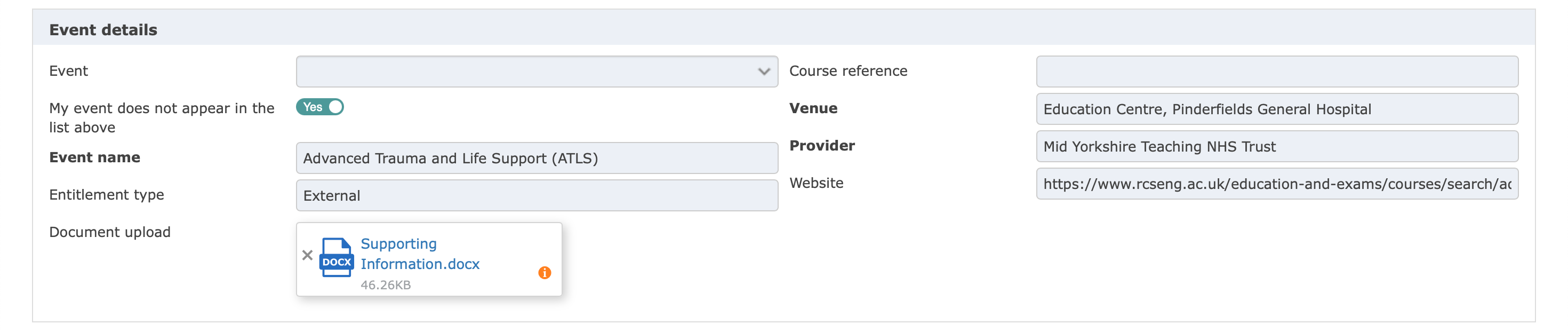
The event details section of the application form includes the following information:
-
Event name: The name of the course or conference. The event name entered should be specific and accurate. If the request is for a session or module which is part of a larger course, the session or module name should be included.
-
Course reference (Optional): Normally the course code used by the provider. This helps to identify the course if further information is needed.
-
Venue (Mandatory): The venue where the activity is taking place. For virtual events/resources applicants should enter ‘online event’ or ‘online self-paced course’ as applicable.
-
Provider (Mandatory): The name of the organisation or company providing the course.
-
Website (Optional): Applicants should be provide a link to the event website for more information about the course/conference.
-
Document upload: Applicants can also attach documents to provide more information about the course/conference.
For discretionary and international leave requests, applicants should attach a supporting statement outlining 1) their reasons for attending the course/conference and 2) the perceived benefits at this point in their training or how it links to the specialty curriculum. Applications for conferences should be accompanied by a link to or copy of the full conference programme and evidence of conference poster or speaking invitation (if applicable).
Entitlements and budget
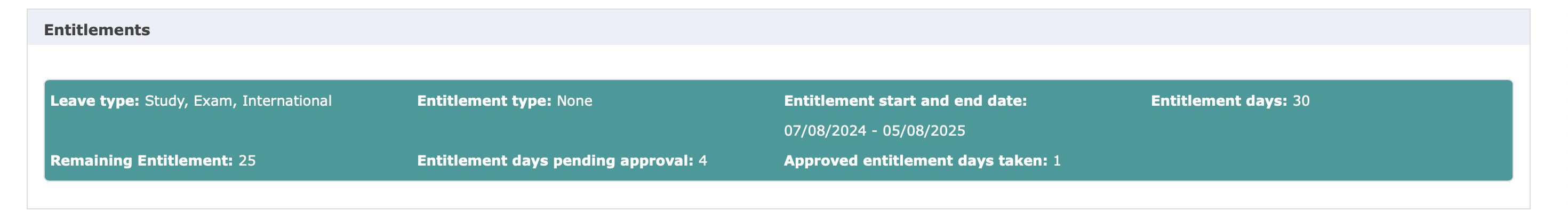
Foundation Year 1 doctors are entitled to 15 days study leave per year. All other doctors and dentists in training from Foundation Year 2 on are entitled to 30 days study leave per year. The entitlement for LTFT doctors and dentists is pro rata based on their WTE %. The study leave entitlement includes allocations for regional teaching / half-day release and private study leave for exam preparation.
The entitlements section shows the following details for the entitlement period for the planned activity:
- Entitlement start and end date: Entitlements for all applicants is aligned to the academic year (August to July)
- [Total] Entitlement days
- Remaining entitlement days
- Entitlement days pending approval: Including the current application.
- Approved entitlement days taken: Number of approved entitlement days. This includes future events.
ALM only records entitlement days taken for applications on the system. Where activity is not recorded on ALM (because funding is not required, for example), trainees and Rota Coordinators must keep their own records to ensure that they remain within their 30 day entitlement.
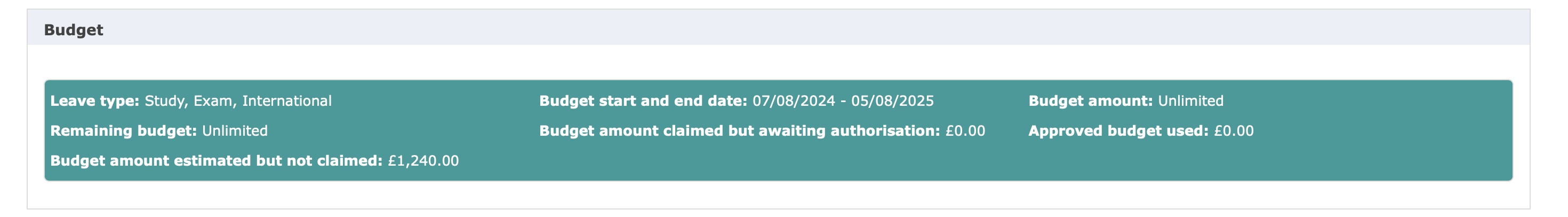
As above individual study budgets no longer apply. TPD / HoS approvers should evaluate the educational appropriateness, quality and value for money of any external activities in relation to the overall school budget.
The budget section shows the following details for the budget period for the planned activity:
- Budget start and end date: Budgets for all applicants is aligned to the academic year (August to July)
- Budget amount estimated but not claimed = Total estimated expenses for pending and approved applications
- Approved budget used = Authorised expenses paid for approved applications. This is updated by Medical Education when authorising claims.
While the budget amount and remaining budget show as unlimited the overall school budget is finite. This is also explained for applicants in the general study leave guidance. As expense claims are submitted after the event using the local trust expenses system (not ALM), budget amount claimed but awaiting authorisation is not used in YH.
Cover and authorisation
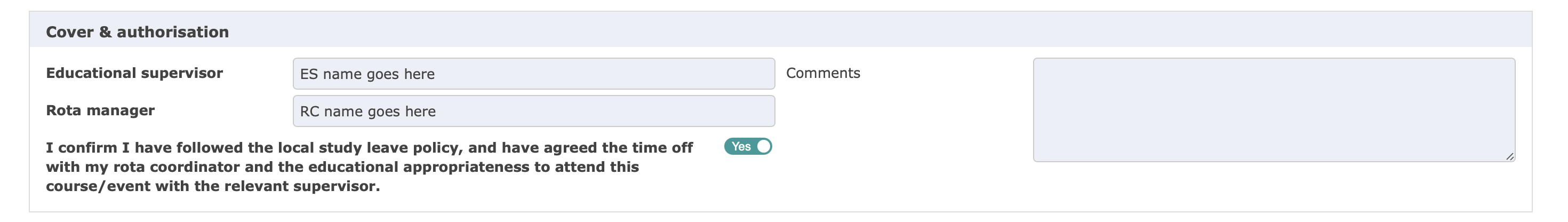
Applicants must request Rota Coordinator and Educational Supervisor approval before submitting an application on ALM. Rota Coordinator approval is requested using the local trust e-roster or process. Educational Supervisor approval is normally requested as part of PDP planning or regular educational meetings.
The cover & authorisation section asks applicants to enter the name of the Rota Coordinator and Educational Supervisor who have agreed to support the request. Applicants must only complete the declaration and submit if they have received Rota Coordinator and Educational Supervisor approval.
Estimated expenses
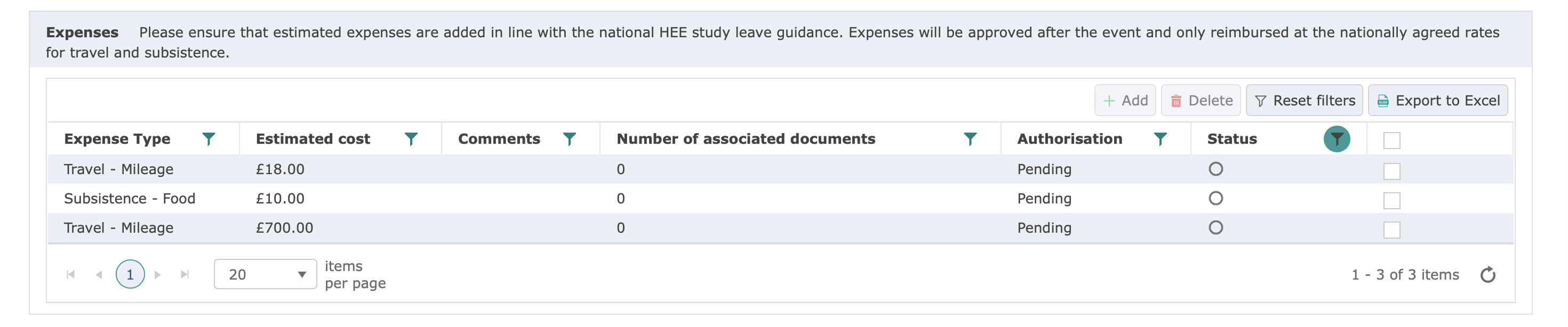
The Expenses section lists the estimated expenses which the applicant intends to claim after the event. Estimated expenses must be included at the time of submission if the applicant intents to claim expenses after the event. If estimated expenses are not included at the time of submission, any subsequent expense claim would normally be rejected.
Any estimated expenses must be inline with the study leave allowances. Expense claims submitted after the event will only be reimbursed up to the nationally agreed rates for travel and subsistence. Please see the expense allowances section below for more information.
Any estimated expenses must be entered separately under the correct expense type (course/conference fees, milage, public transport, subsistence - food, subsistence - accommodation. Incorrectly entered estimates, may lead to any expense claims being delayed or rejected.
If the estimated expenses are inappropriate, approvers may reject the application and request amendments in the rejection comments. If part funding or time only is agreed, this should be noted clearly in the approval comments.
Expenses for discretionary and international leave
Discretionary leave may be fully or part funded if appropriate to reflect the applicant's commitment to their improvement. Discretionary leave may also be approved for time only.
For international leave, either the full cost of the course/conference fees or the cost of economy travel and accommodation may be approved, whichever is the lower amount. If the course/conference fee is waived by the course provider, funding for the cost of economy travel and accommodation may be considered.
When approving discretionary or international leave, approvers should a add comment clear stating the funding agreed by the school.
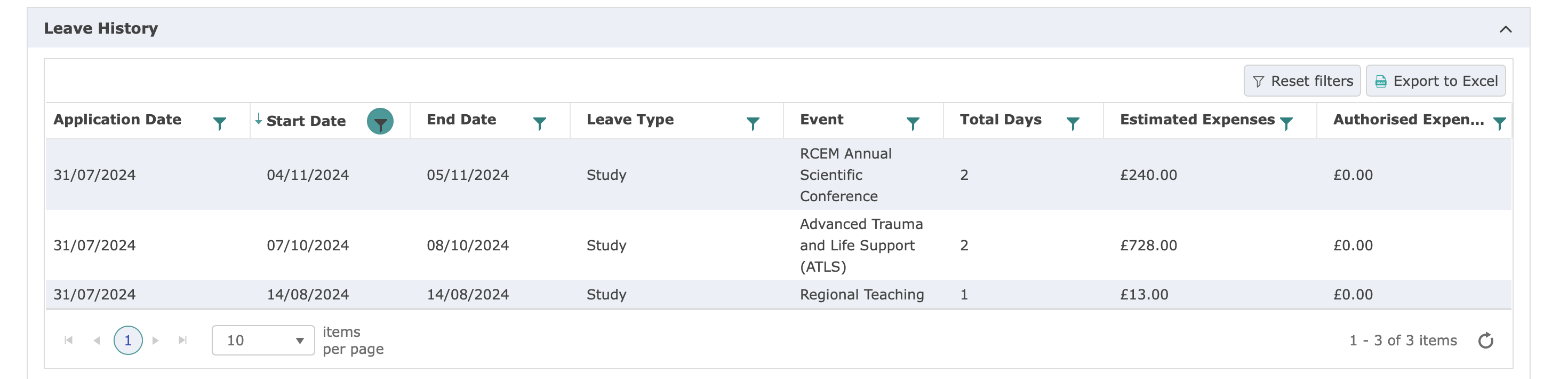
The leave history section is at the bottom of the application page. The section is normally collapsed. Click the header to expand it. The leave shows brief details of the applicant's other applications including estimated and authorised (paid) expenses. You will need to scroll horizontally to see all the details available.
The leave history includes cancelled and rejected applications. You will need to filter the Application Status column to hide these if you only need to see pending and approved applications.
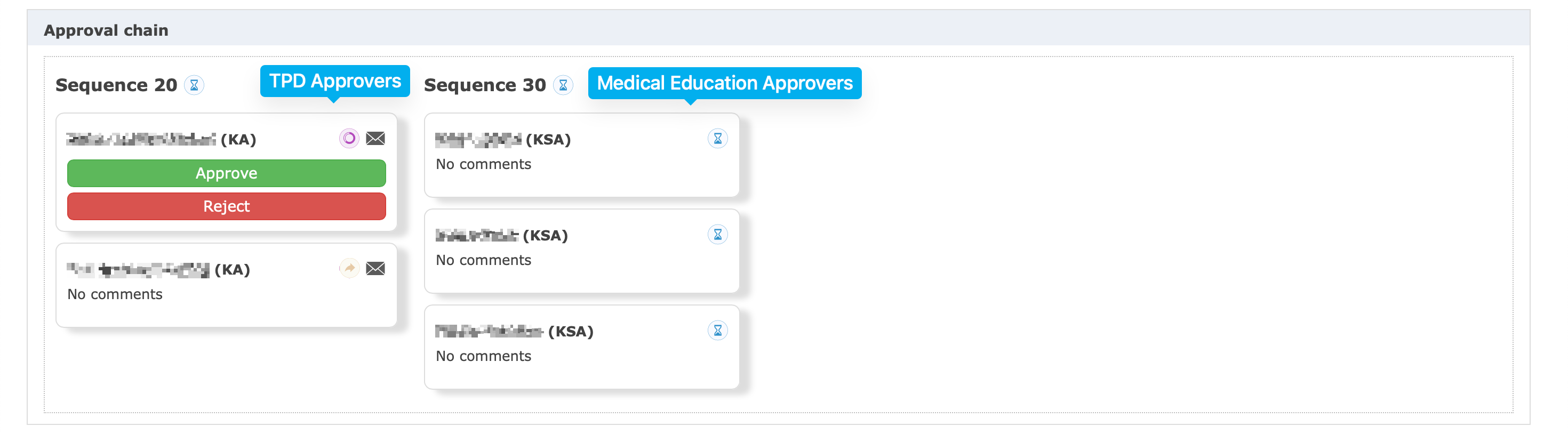
The approval chain section shows the approvers linked to the application and the status of individual approvers. The approval chain is divided into sequences. TPD approvers are at Sequence 20. Medical Education approvers are at Sequence 30. While both sequences are shown, normally only TPD approval is needed for exception applications.
When an application is submitted, it is routed to the programme TPD for consideration. If there are multiple TPDs for the programme, the applicant will be asked to select their TPD from a list. The other TPDs will show as bypassed  . Medical Education approvers will show as pending
. Medical Education approvers will show as pending  until the application has been actioned.
until the application has been actioned.
Active  approvers will see approve and reject buttons. Click the appropriate button (approver or reject) to action the application. A comments box pop-up will then appear. Comments are optional when approving an application but required when rejecting an application so that the applicant can be given a brief rationale for the decision.
approvers will see approve and reject buttons. Click the appropriate button (approver or reject) to action the application. A comments box pop-up will then appear. Comments are optional when approving an application but required when rejecting an application so that the applicant can be given a brief rationale for the decision.
Before approving international leave: Per the policy, international leave requires Head of School approval (as the Postgraduate Dean's representative). TPD approvers should consult with the Head of School before approving international leave. A PDF copy of the applicantion can be downloaded to share with the Head of School. (The Download Application button appears at the botton of the application page.)
Foundation exception applications: Exception applications from Foundation doctors with course/conference fee costs from will require Deputy Foundation School Director (DFSD) approval. Foundation TPD approvers, should consult with the relevant DFSD before approving exception applications with course/conference fee costs. A PDF copy of the applicantion can be downloaded to share with the DFSD. (The Download Application button appears at the botton of the application page.)
Expense allowances
Expense allowances are detailed in the local study leave operational guidance and are also listed below. The allowances are based on the national NHS Terms and Conditions of Service Handbook. Any estimated expenses must reflect the study leave allowances. Expense claims submitted after the event will only be reimbursed up to the nationally agreed rates for travel and subsistence. Expense claims are submitted using the e-expenses system / process for the applicant's employing trust and authorised by Medical Education.
Study Leave Allowances
Accommodation (if required): Single occupancy only. Up to £120 per night outside London | Up to £150 per night within London. Where shared occupancy is required, only 50% of the costs will be reimbursed.
Non-Commercial Accommodation (staying with a friend or relative): £25 per night which includes the evening meal allowance.
Milage: 28p per mile, when travelling in own car and calculated using the most direct route between base hospital* and destination. Tunnel and bridge tolls may be reimbursed if receipts are provided. Parking at the destination will normally be reimbursed.
*For study leave purposes, the base hospital is the placement site or 'primary place of work'.
Public transport: Only standard class tickets may be reimbursed. Applicants should select the cheapest ticket options available.
Meals: Up to £5 lunch allowance. Up to £15 evening meal allowance where overnight accommodation is required. The maximum meal allowance is £20 in a 24 hour period.
Please note: Conference dinners and social events may not be reimbursed under meal expenses or with the conference fees. Membership fees paid when booking course / conferences are also not eligible for reimbursement.
Unless otherwise stated, study leave allowances reflect the NHS Terms & Conditions of Service.
International Leave
For international leave, either the full cost of the course/conference fees or the cost of economy travel and accommodation may be approved, whichever is the lower amount. If the course/conference fee is waived by the course provider, funding for the cost of economy travel and accommodation may be considered.
What to do if an application needs amendments
If an application has been completed incorrectly or you require amendments before the application can be approved, please reject the application and add comments for the applicant explaining the amendments required.
What to do if an application has been routed incorrectly
If an application has been assigned to you incorrectly, please contact Medical Education (at the applicant's employing trust) or the NHSE study leave team. We can then reassign the application to the correct approver.
What to do if an application needs to be cancelled
If the event/booking has been cancelled or postponed, the applicant will need to cancel their study leave application in order to ensure that their entitlements and expenses are recorded correctly. Instructions for applicants are available at: How to cancel an application | ALM Applicant User Guide. If the course / conference date has passed, the applicant will need to email Medical Education at their employing trust to ask them to cancel the application on their behalf.
If an application needs to be cancelled due to an approval error, please contact Medical Education (at the applicant's employing trust) or the NHSE study leave team for help. Please also contact the applicant directly to explain the issue.
Please note: Cancelled applications cannot be reinstated, so please be certain that the application needs to be cancelled before requesting a cancellation.
How to set an out office
If you are due to be away on leave, please set an out of office to redirect any new applications to another TPD approver or the Head of School. To set an out of office within ALM:
- Click the My Account icon in the top right corner
- Click the 'Leave Manager - Out of Office' section to expand it
- Click Add
- Lookup the covering approver and toggle 'covering approver notified'
- Enter the start date (date from) and end date (date to) for your leave
- Click save to set the out of office
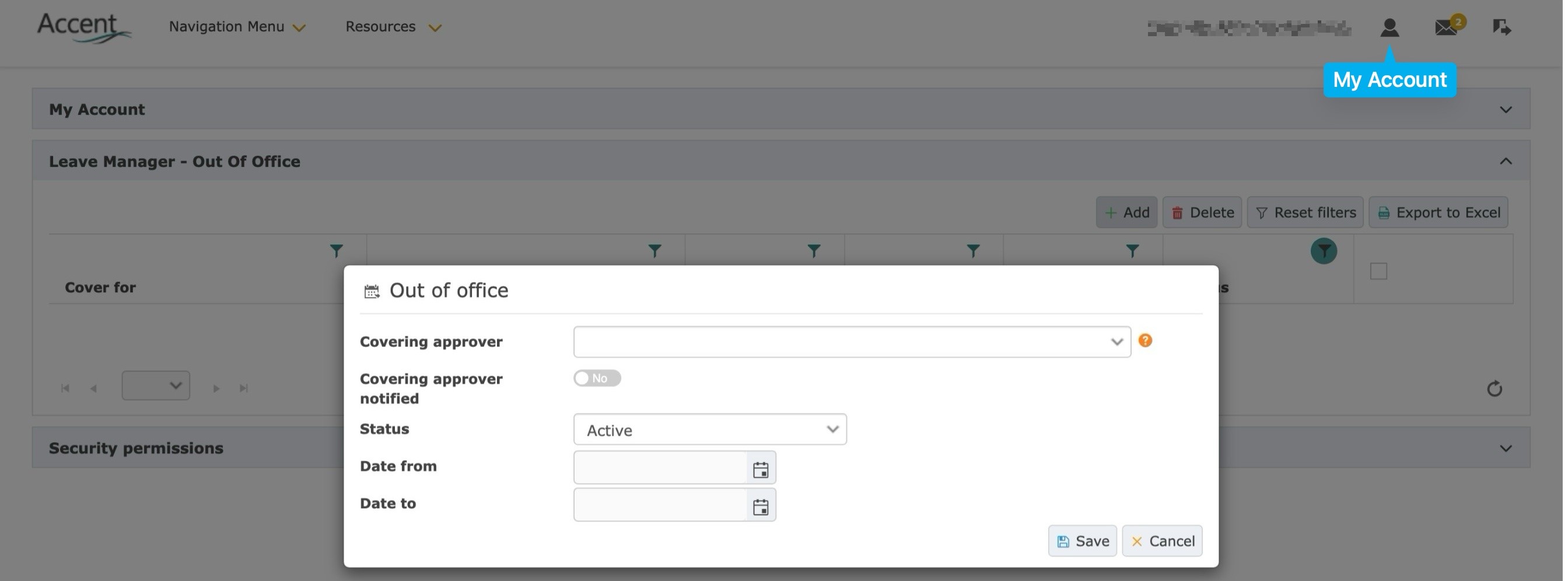
How to request support
For help using ALM please contact Medical Education at your employing trust. If your query relates to a specific application you may need to contact the applicant's employing trust for assistance. For technical support, feedback or guidance, please contact the NHSE Study Leave team.
When emailing for support, please include the Application ID or the applicant's GMC Number and the start/end dates and course/conference for the application. If you are emailing about a system error, please include the text of the error message and or a screenshot. Please also include the date and time that you encountered the error.
Go to the list of support contacts