A short guide to SharePoint
Sharepoint contains information and news updates that can be used in GP Training
The school has 4 main sites:
GP PGIT - GP PGDiT #Hub Page (sharepoint.com)
GP Clinical Supervisors - Clinical Supervisor #Hub Page (sharepoint.com)
Training Programme Director and Faculty Hub (sharepoint.com)
Primary Care School YH- Hospital Clinical Supervisors - Home (sharepoint.com)
Important:
By its nature you will only be able to access areas that you have been granted access to. As a TPD this should be the TPD, Clinical Supervisor and PGDiT SharePoint.
Below is brief series of slides that explains how to access
Step one - go to office.com and select log into office 365
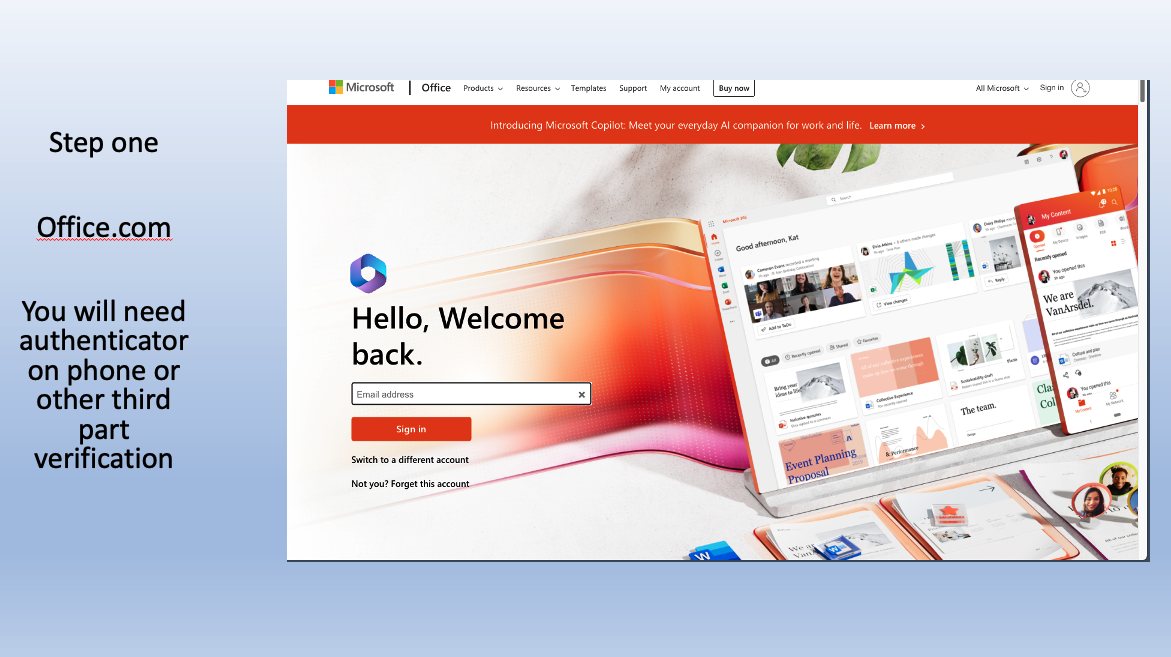
Step Two - select sharepoint using 9 dots top left
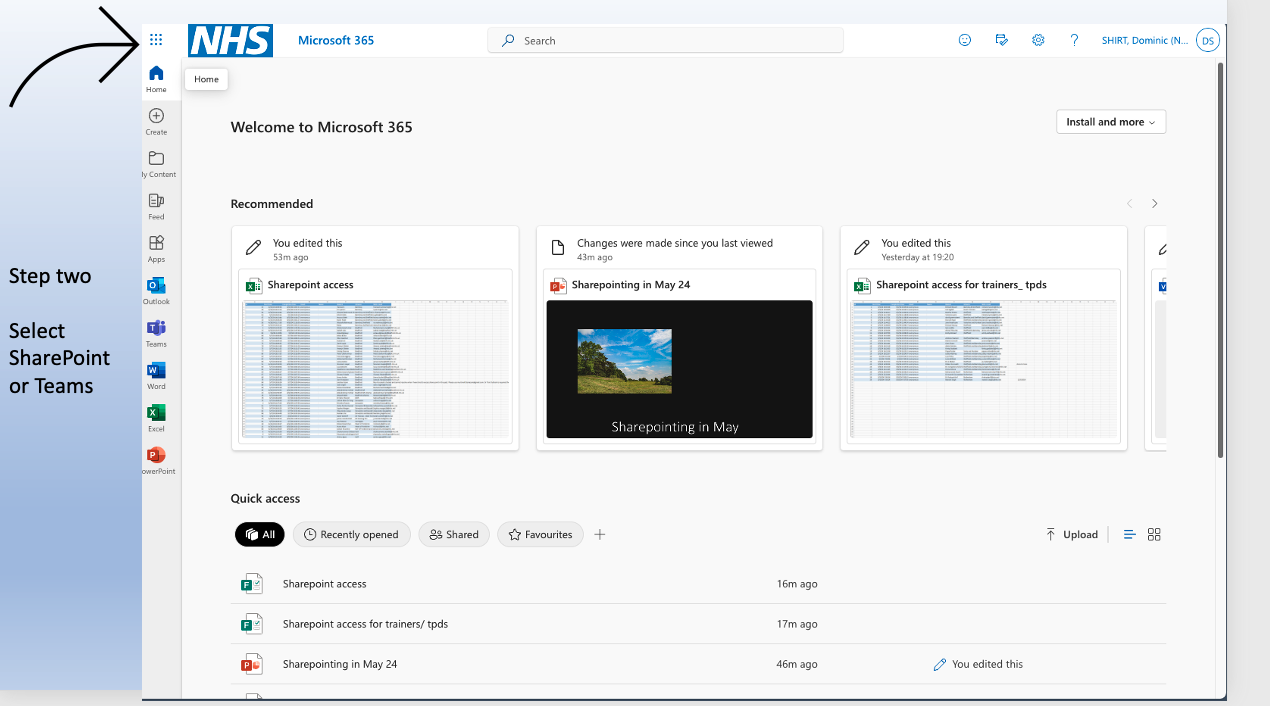
Step 3- select the site you want or search for it. Or use links above.
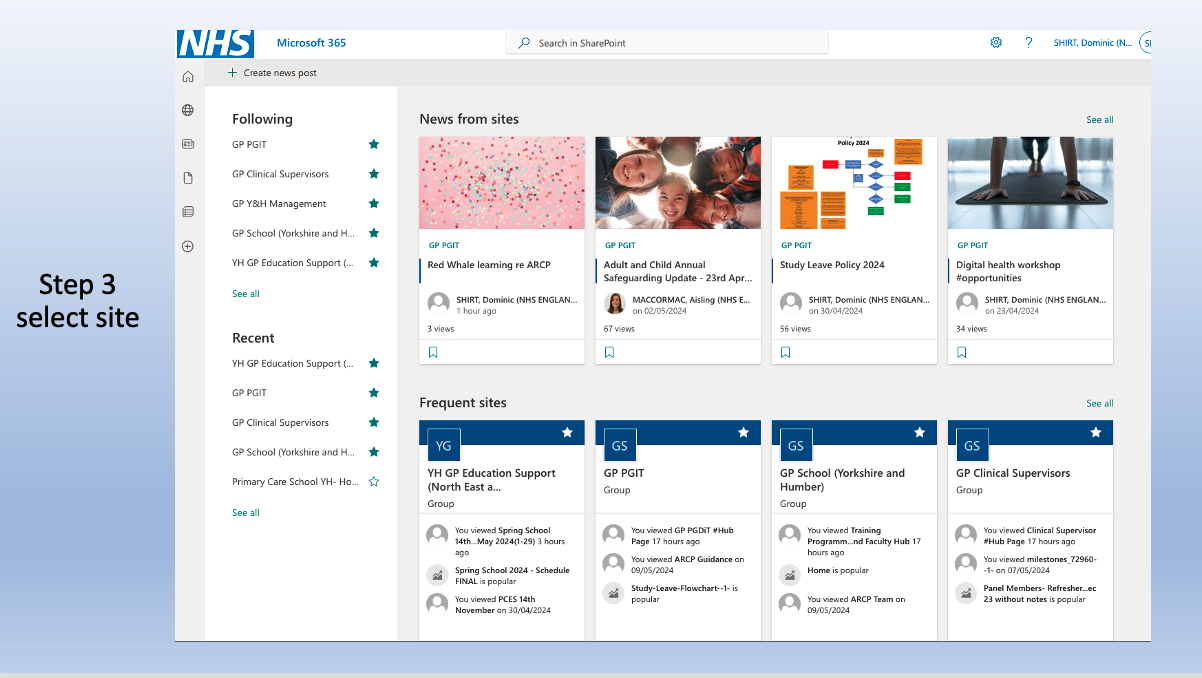
Step 4 - 'follow; that site and bookmark it
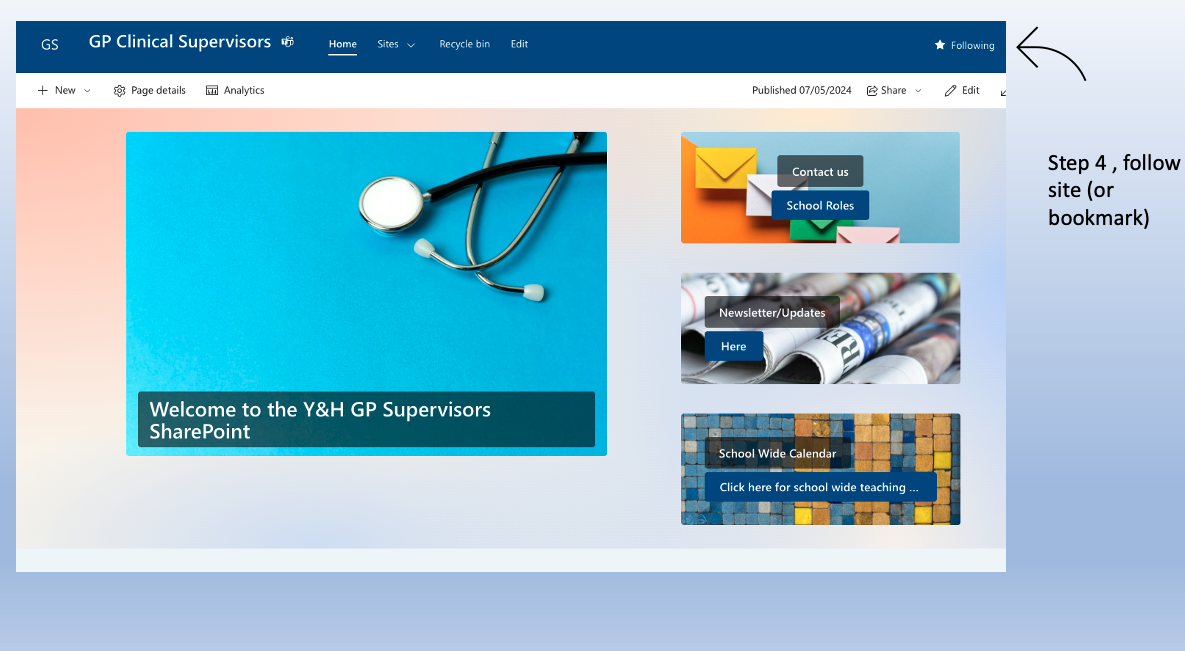
SharePoint Essentials